

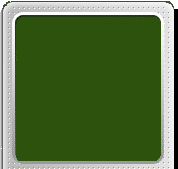

The Alaskan Experience
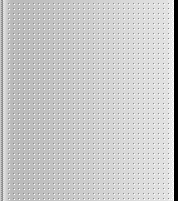
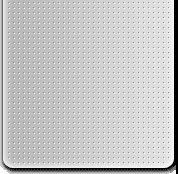

- Camera will not work on Mozilla Firefox, Google Crome, or Safari
- Must be using Interent Explorer 6.0 or higher
- Due to certificate issues and my webcam being so old you must do this process just once, it will not mess up your computer.
WebCam Issues
Home I Live WebCam I The Cabin I Things To Do I Going Green I Reservations I Site Map I Privacy Policy
1) Set your computer date to anything earlier than July 2009
2) Click on "Live Webcam" link on right or refresh webcam page
3) Accept ActiveX install at top of browser, below browser tabs
4) You will get a popup after few minutes, install the PlayerPT.cab program, click install
5) Refresh page again
6) You should now be able to view and control the webcam
- You can now set your date on your computer back to the correct date
- From now on you will have no problem viewing the Raven Acres Webcam
- If you still have issue viewing, click below to see photo gallery of webcam shots